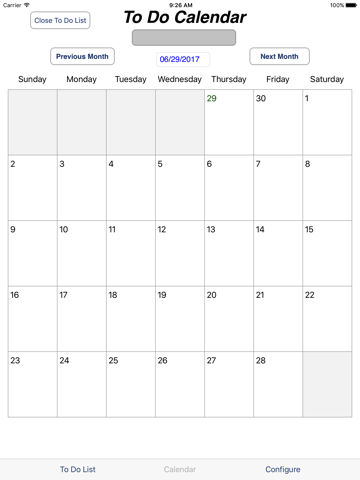AVAIL To Do List app for iPhone and iPad
Developer: Micro Innovations, Inc.
First release : 21 Nov 2011
App size: 16.85 Mb
The To Do List to manage and organize many tasks.
You can view all your task on a task list showing 26 task at a time or view as a calendar a month at a time.
Task are color coded to make task that are past due or due today standout.
Task are sorted by date and priority.
Each task can have a priority, task description, due date, group, recurring event and notes.
When a task is completed place a check in the Done column. You have a switch that will hide all completed task or show them. Completed task are not removed, they are just not shown if the switch is set to Hide Done.
You can display all task or only task that are in one group.
Recurring allows you to have an event that when marked as done will create another entry on the to do list with the same task but a new date. They can be set to recur daily, weekly, monthly, quarterly, semi-annually, yearly or a number of days.
You can add notes to any task, a Y in the note column indicates that you have notes on this task. Press the note column to open the note pad for that task.
You can sort by task, group, due date or the default due date and priority.
The calendar view shows all task for a month, you can scroll any date to view all the task for that day.
You can tap any day to open the to do list for all task for that day. This allows you to quickly add additional task for any day.
You can also change the date for all task on that date.
There is also an option to change all dates of task that are not completed relative to a date entered.
You can delete all task marked as completed that the date completed is older than a date you enter.